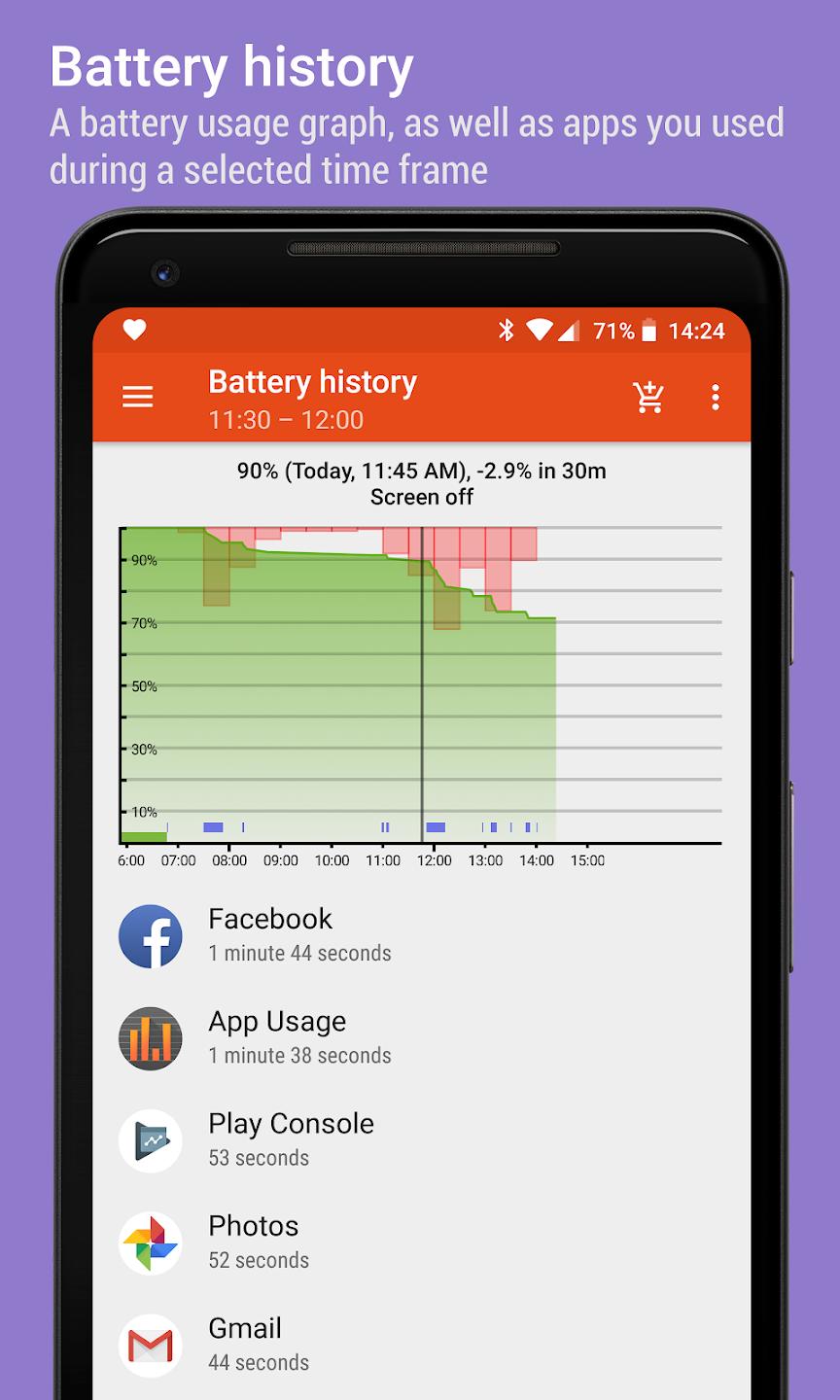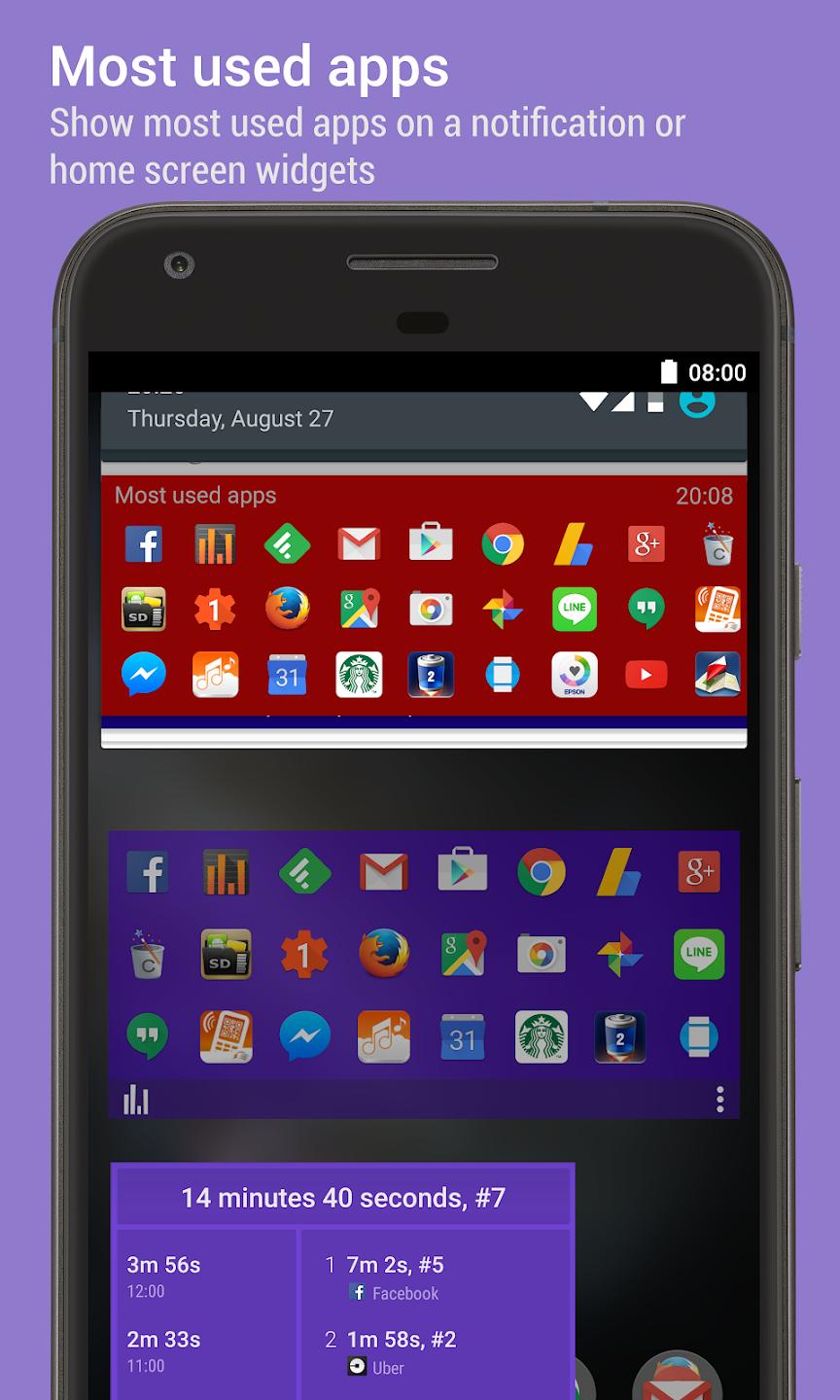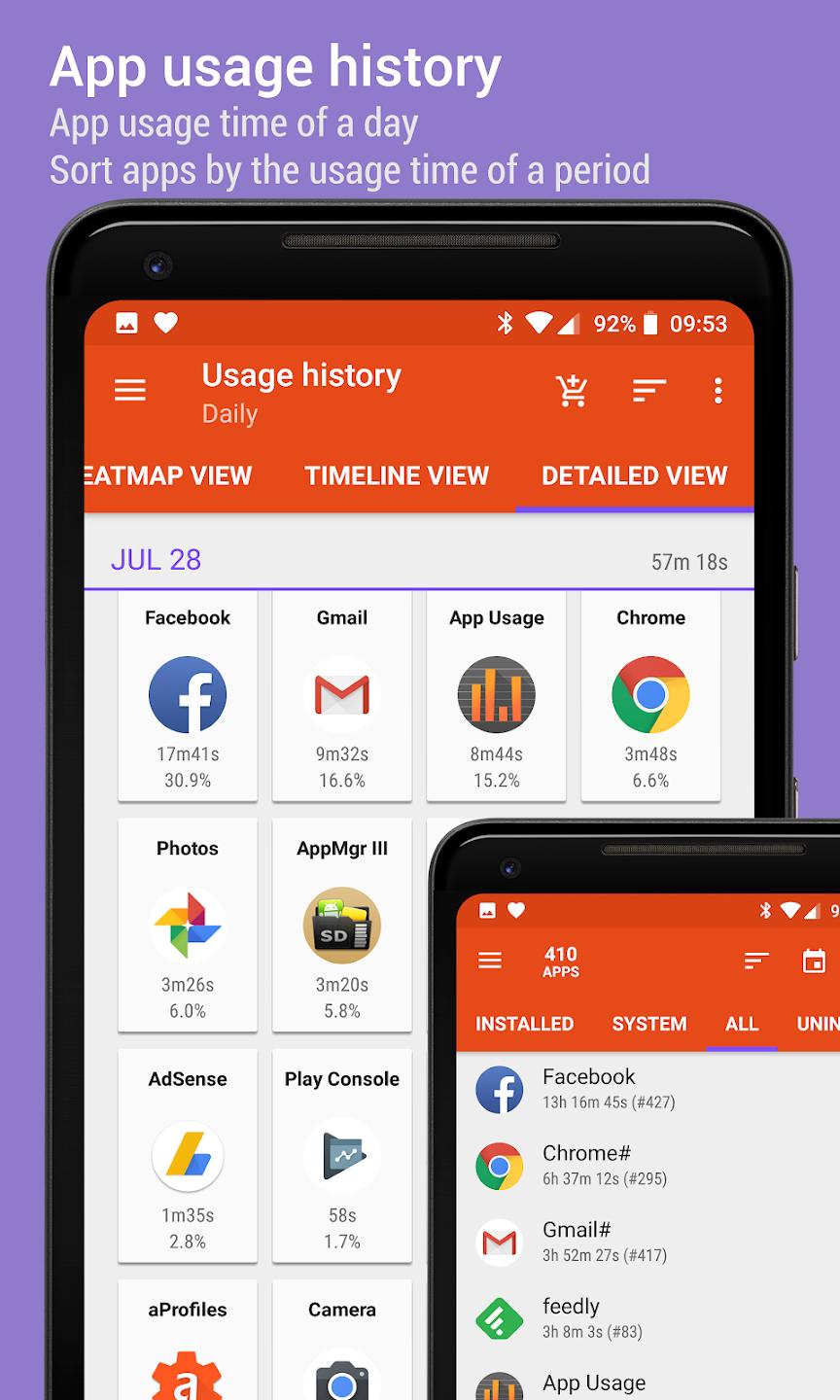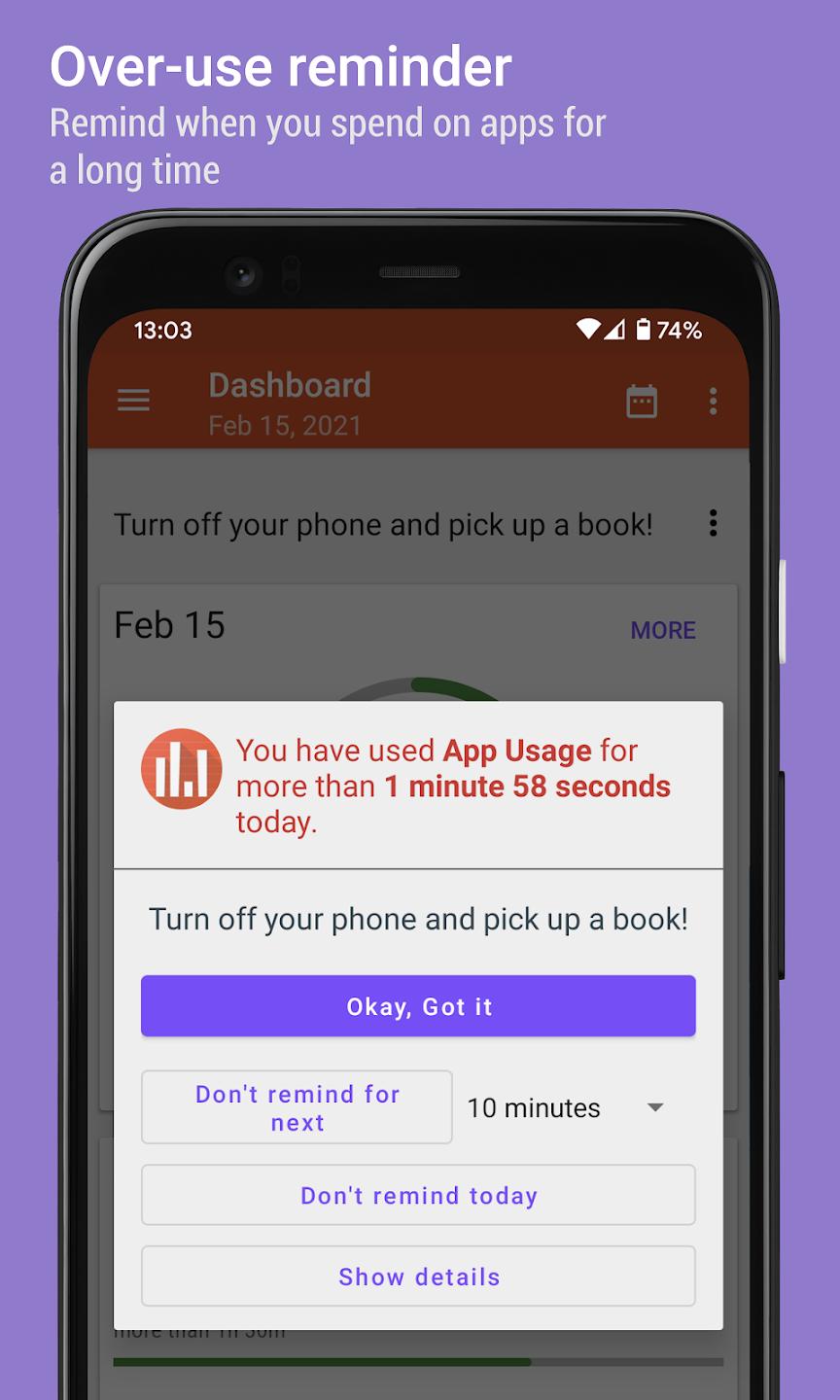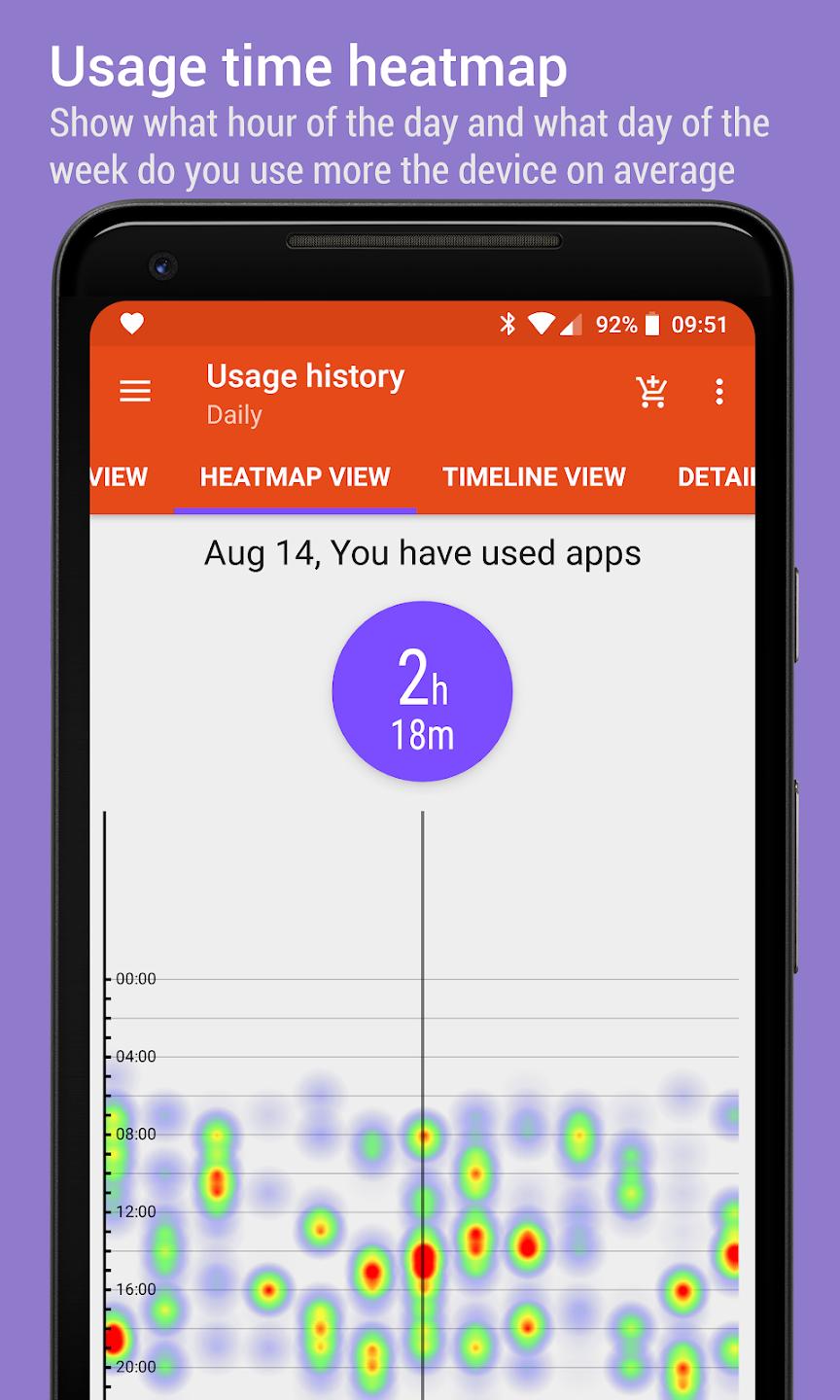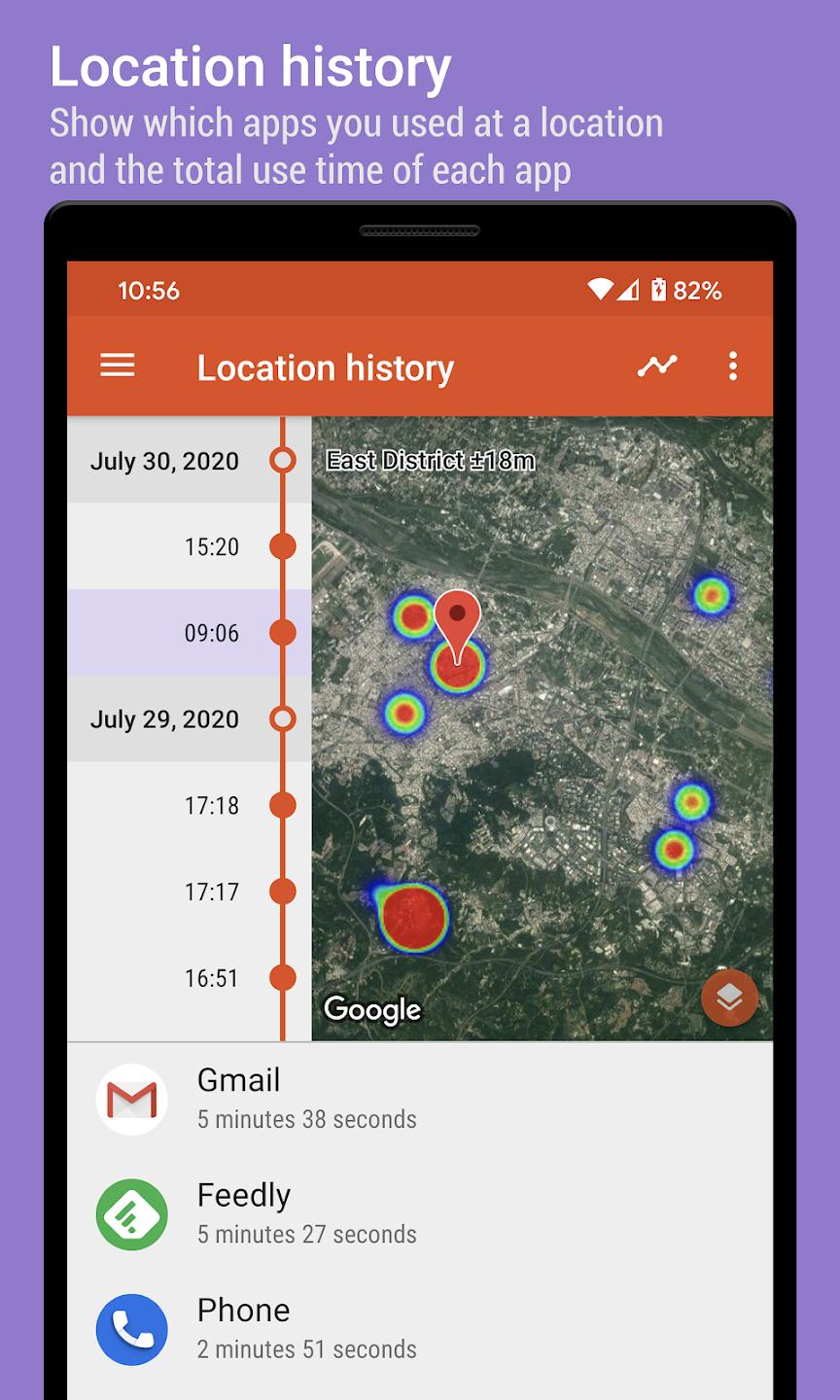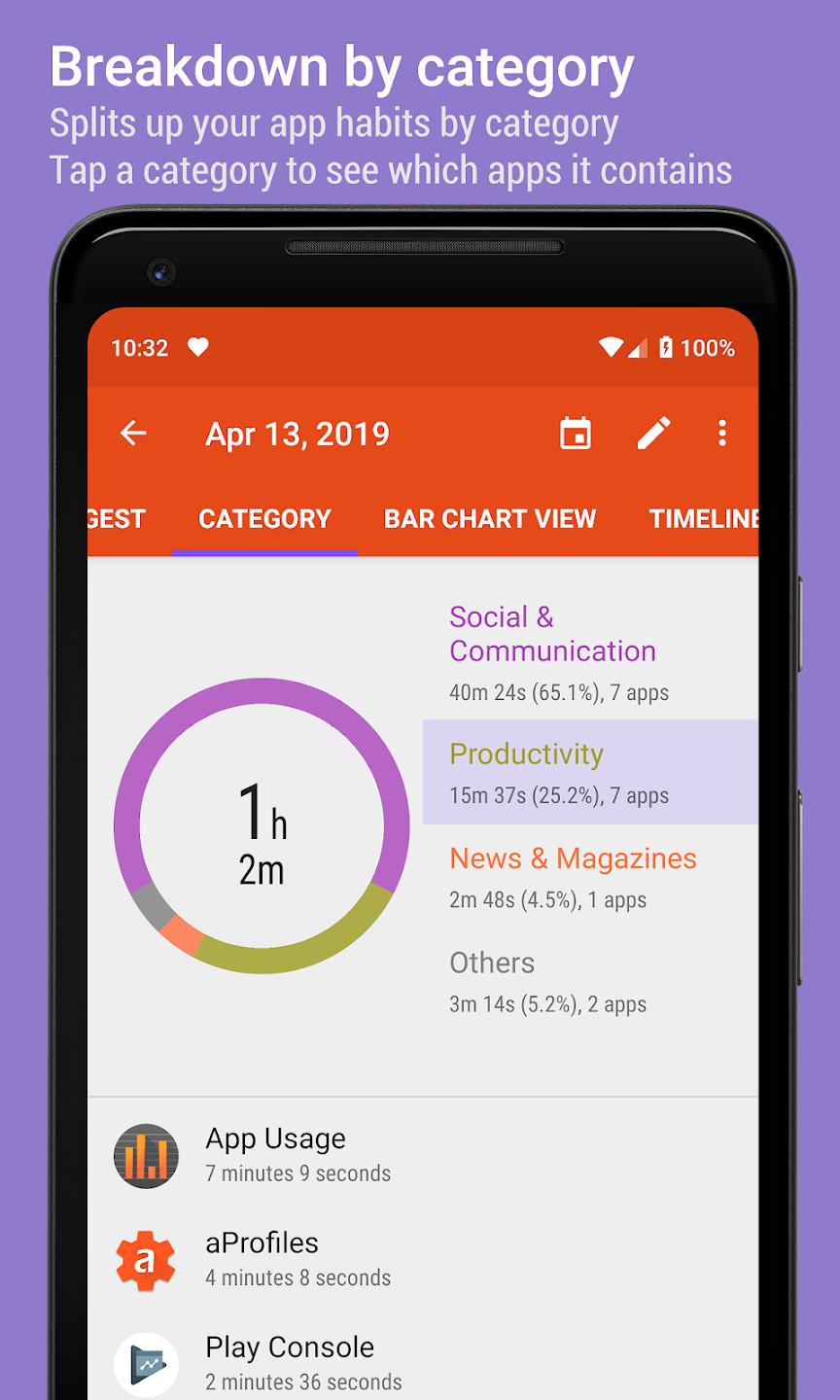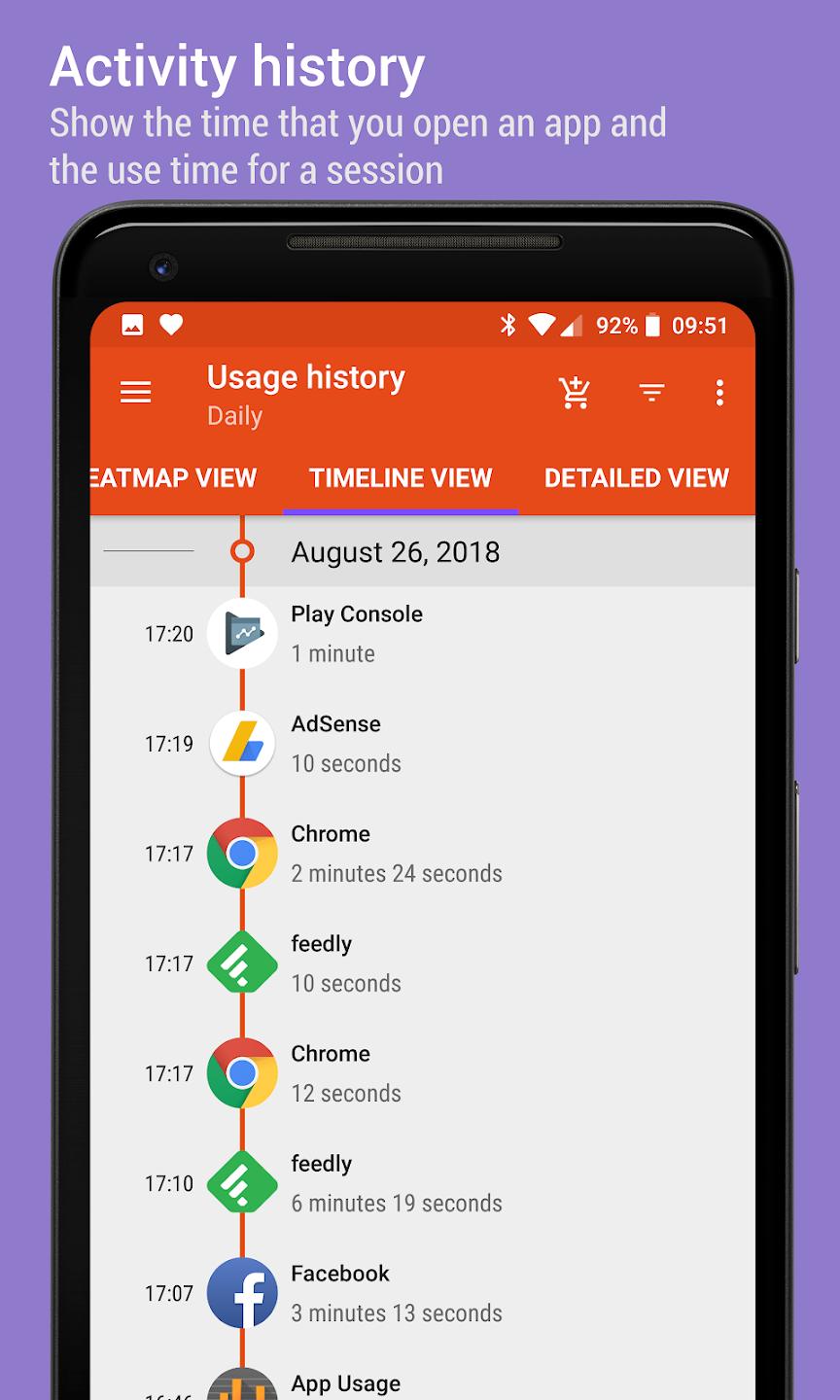Introduction:
Discover the ultimate app management tool with App Usage, designed for Android users who want to take control of their digital lives. Monitor and manage your apps effortlessly while gaining valuable insights into your usage habits. Whether you're a casual user or a productivity enthusiast, App Usage provides the essential features to help you understand your application habits and improve your app experience.Main Features:
- Comprehensive App Tracking: Keep track of how often you open each app and the total time spent daily.
- Uninstall Made Easy: Quickly uninstall any app directly from the interface with seamless navigation.
- Usage History Overview: Access a complete history of app interactions, including installations and removals.
- Alarm for Excessive Usage: Set a customizable alarm to remind you when you've spent too long on your device.
- Notes and Sharing: Add personal notes for each app and share them through direct links to Google Play.
Customization:
App Usage offers personalization options such as setting up alerts for app usage and customizing notes for each application, allowing users to tailor their management experience to fit their specific needs and preferences.Modes/Functionality:
- Daily Monitoring: Track your daily app usage statistics to identify your most used applications.
- App Insights: Gain in-depth insights into your habits, helping you make informed decisions about app usage.
Pros and Cons:
Pros:
- User-friendly interface that simplifies app management.
- Accurate tracking of app usage data for better insights.
- Direct access to app pages for easy sharing and updates.
- An alarm feature encourages healthy usage habits.
Cons:
- Could benefit from enhanced customization options for notifications.
- Limited ability to manage system apps compared to user-installed apps.
Discover more apps
3D battle simulator with customizable weapons, armor, and epic fights.
Speak Pal offers a unique platform for refining spoken English through a virtual conversation club, connecting users with language partners for supportive, ad-free learning experiences.
Wooden Block Adventure offers a serene, modern puzzle experience with classic sudoku elements, engaging challenges, and captivating graphics, all without a timer or internet requirement.
Cool R Launcher offers a modern, customizable home screen for Android devices, enhancing usability with themes, gestures, privacy features, and continuous updates for an engaging user experience.
pTron Fit++ is a fitness-focused app that syncs smartwatch data, customizes settings, and helps monitor health goals with an intuitive user interface.
Thrilling SUV racing game with customizable vehicles and intense challenges.
Create golems in your preferred sandbox game.
Flower Games - BubblePop is a vibrant match-3 bubble shooter featuring colorful gardens, over 6000 levels, power-ups, and social connectivity for an engaging floral adventure.